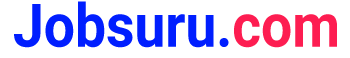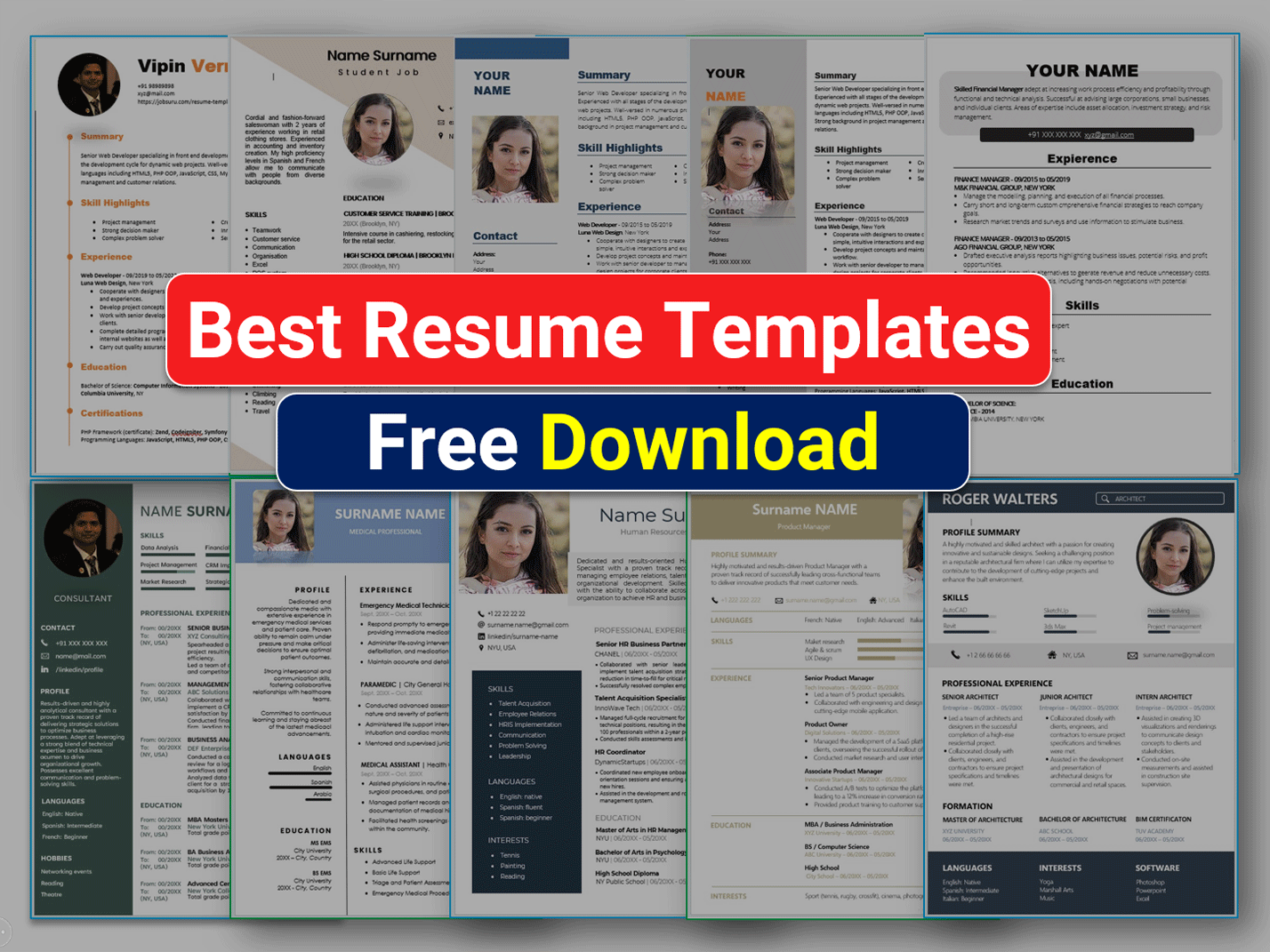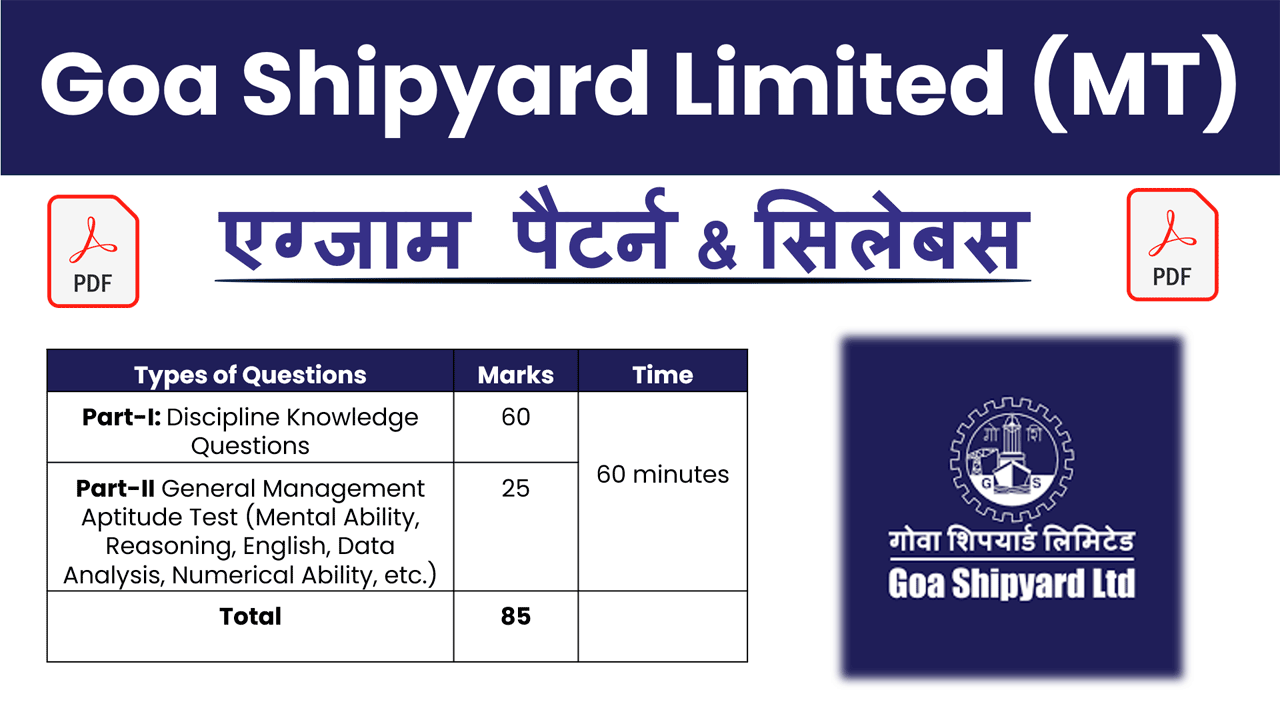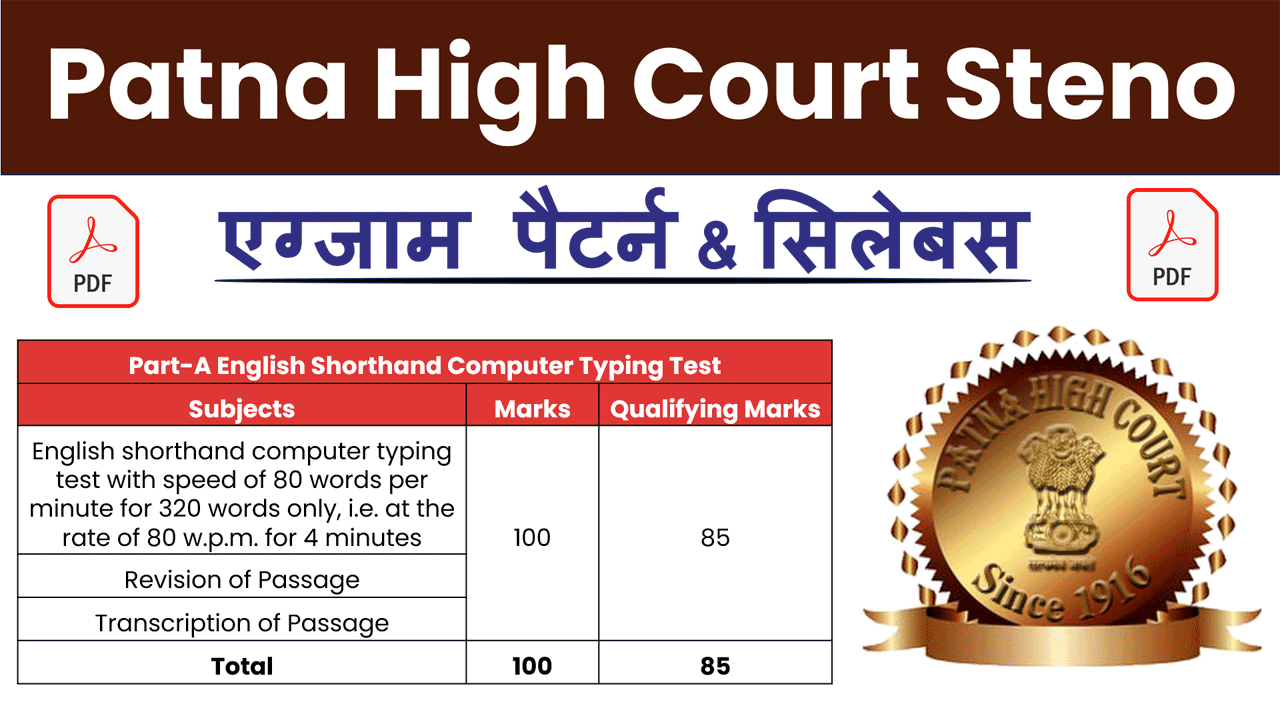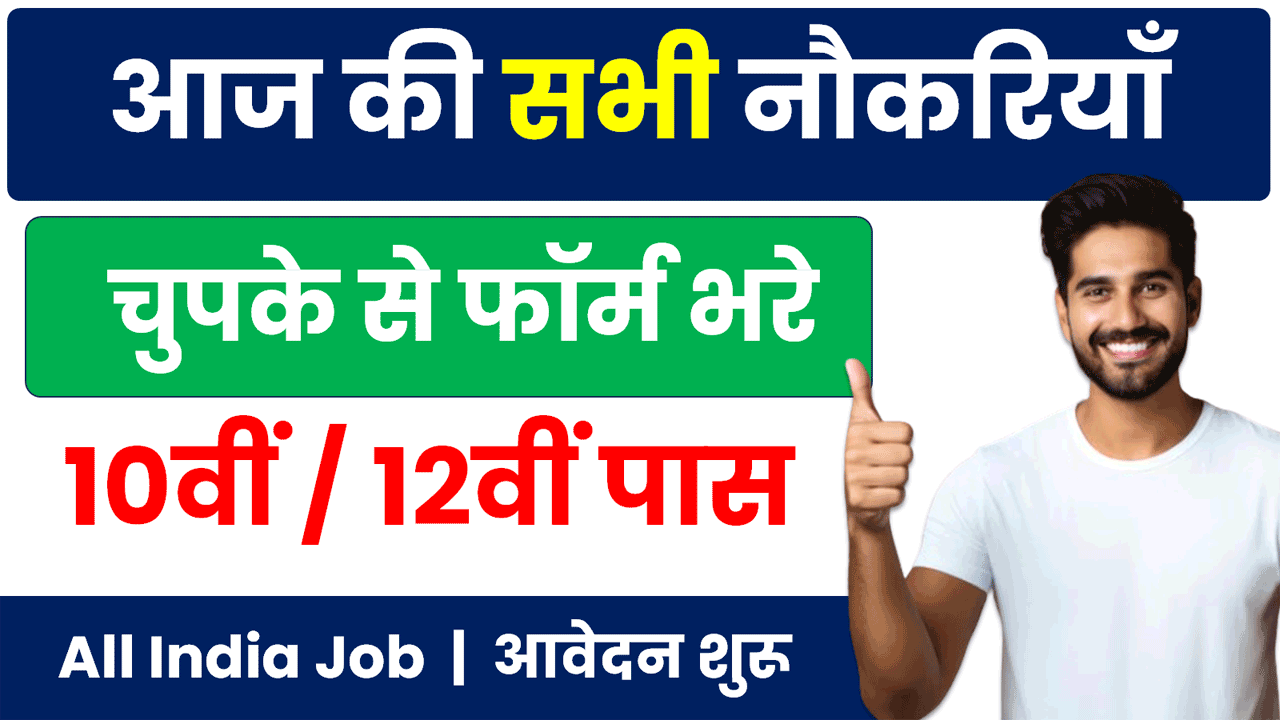Resume Templates: A good resume is very useful for any job searching candidate. So if you are preparing for a job interview and want to get a good job, then you must have a good resume. To make a good resume, download some resume templates. Check those resume templates thoroughly and then make your resume so that it makes a good impression on the employer. Everything is given in the resume template in a well-organized manner, by looking at which any new student can make his resume. To make the resume look good and get selected for the first interview, look at all the resume templates thoroughly and only then make your resume.
| Resume Templates | |
| Bachelor of Arts | Download Here |
| Aerospace Engineering | Download Here |
| B. Com | Download Here |
| Big Data Analytics | Download Here |
| Bio- Informatics | Download Here |
| Chemical Engineering | Download Here |
| Computer Science Engineering | Download Here |
| Digital Marketing | |
| Finance | Download Here |
| Law | Download Here |
| Mass Com. | Download Here |
| MBA | |
| Petroleum Engineering | Download Here |
| Polytechnic | Download Here |
| Download Trending Resume Templates | |
| Resume Templates →1 | Download |
| Resume Templates →2 | Download |
| Resume Templates →3 | Download |
| Resume Templates →4 | Download |
| Resume Templates →5 | Download |
Why a good resume template is a must
If your resume template is designed very well, then it makes a good impression on the interviewer. A positive image increases your chances of getting selected. A good resume shows your work proficiency, it shows that you have good experience and skills. Which you have shown well. This guarantees that you have made a good impression on the hiring manager with your experience and skills. Therefore, everyone should have a very good resume format. The candidate’s skills can be judged only through the resume.
Benefits of using resume templates to make a resume
If you use a resume template to make a good resume then you will get the following benefits which will be very helpful in getting you a job. These benefits are as follows –
- If you make your resume by looking at the resume template, then you can easily make a very good resume and from that you can get an idea of what kind of a good resume can be made and how it can be made.
- When you do any work without looking or if you make a resume template without seeing it beforehand, then you may have to face different kinds of difficulties, but if you make a resume using a resume template, then you will not need to do much research and you can make a good resume template by focusing on your content according to your convenience from the template itself.
- Resume templates are designed by professionals or those people who have already been selected in the interview share their resume template, so if you are getting a resume template made from such people or you make it yourself, then you will have to make your resume by filling only very few details and it will have a different impact on the people giving the job.
- There are many types of resume templates, so you can create a resume according to your convenience and whatever you want to fill in it, you can fill it from the resume template because the resume template has its own layout and you can fill color, fonts, etc. in it.
How many types of resume templates are there?
The resume templates are of the following types, each of which is designed according to different needs or as per the requirement of different industries. For example, if a student is going to give an interview for digital marketing, then he will fill in the subject related information in it. Some important resume templates are as follows –
- Chronological Resume: Chronological Resume is the most commonly used and oldest resume format. In this resume format, you can list your work experience in a time-wise manner starting from your most recent job. This resume format is very good for those people who have a lot of work experience.
- Functional Resume: Functional resume format does not focus on your work experience the most. This resume format is most suitable for those who are freshers and want to get a job based on their qualifications, they do not have any kind of work experience. Apart from this, a functional resume is very useful for those who want to change their career from one company to another.
- Simple Resume: In a simple resume, the information of the candidate is written in a clear and straightforward manner. There is not much focus on the design but more attention is given to the subject matter, in which this resume format is very useful for industries like finance and education, who prepare for law in detail.
- Modern Resume: In a modern resume, all types of special features are taken care of such as what are the needs of the job provider and the candidate has to create his biodata according to the need. In the video, a good resume is made with clean lines, bold headers and minimal layout.
How to insert a picture in google doc resume template?
Inserting a picture into a Google Docs resume template is a straightforward process. Here are the steps:
- Open Your Resume Template:
- Go to Google Docs.
- Open the resume template you want to edit.
- Insert the Picture:
- Click on the location in the document where you want to insert the picture.
- Go to the menu bar and click on Insert.
- From the dropdown menu, select Image.
- Choose the Source:
- Select the source of your image. You can upload it from your computer, your Google Drive, by URL, or even take a snapshot using your device’s camera.
- For example, if you’re uploading from your computer, click Upload from computer, navigate to the image file, and select it.
- Adjust the Picture:
- Once the picture is inserted, you can adjust its size and position. Click on the picture to select it, and use the blue handles to resize it.
- You can also drag the picture to reposition it within the document.
- If you need more precise positioning, right-click on the picture and select Image options to adjust settings such as alignment and text wrapping.
- Save Your Changes:
- Your changes are automatically saved in Google Docs. However, if you want to ensure everything is saved, you can manually save by clicking File and then Save.
What is the best resume template?
The best resume template depends on your industry, experience level, and personal preference. Here are a few popular types of resume templates and their ideal use cases:
- Classic/Traditional Resume
- Modern Resume
- Functional Resume
- Creative Resume
- Professional Resume
- Minimalist Resume
Tips for Choosing the Best Resume Template
- Know Your Audience
- Highlight Key Information
- Keep It Readable
- Be Consistent
- Customize It
How to write a resume with no job experience template?
Writing a resume with no job experience can be challenging, but focusing on your skills, education, and any relevant activities can help you create a strong resume. Here’s a step-by-step guide and a template to help you get started:
Steps to Write a Resume with No Job Experience:
- Contact Information
- Objective Statement
- Education
- Skills
- Volunteer Experience/Internships
- Certifications & Awards
- Projects
- Hobbies & Interests
Does google docs have resume templates?
Yes, Google Docs offers a variety of resume templates that you can use to create a professional-looking resume. Here’s how you can access and use them:
Accessing Google Docs Resume Templates:
- Open Google Docs
- Start a New Document
- Browse Resume Templates
- Select a Template
Available Resume Templates on Google Docs:
- Swiss
- Coral
- Serif
- Spearmint
- Modern Writer
Using a Google Docs Resume Template:
- Customize Your Information
- Adjust Formatting
- Add Sections
- Save and Export
Tips for Using Google Docs Resume Templates:
- Tailor Your Resume
- Use Keywords
- Keep It Concise
- Proofread